compileSdkVersion, minSdkVersion, and targetSdkVersion
First of all, read this ‘Picking your compileSdkVersion, minSdkVersion, and targetSdkVersion’ to know what these mean for building your project.
compileSdkVersion, minSdkVersion, and targetSdkVersion come in: they control what APIs are available, what the required API level is, and what compatiblity modes are applied, respectively. – Ian Lake’s blog
I’ve updated android latest compileSdkVersion, targetSdkVersion and buildToolsVersion on my Android project a couple of days ago, installing the latest version of the Android platform as android-24 and buildTools as 24.0.1.
android {
compileSdkVersion 24
buildToolsVersion '24.0.1'
defaultConfig {
targetSdkVersion 24
….
What went wrong :
But Jenkins gives this error through slack-plugin as below.
Jenkins Bot Message on Slack
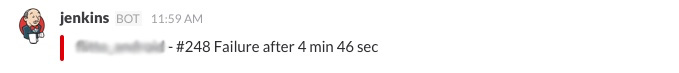
Check Console Output on Jenkins
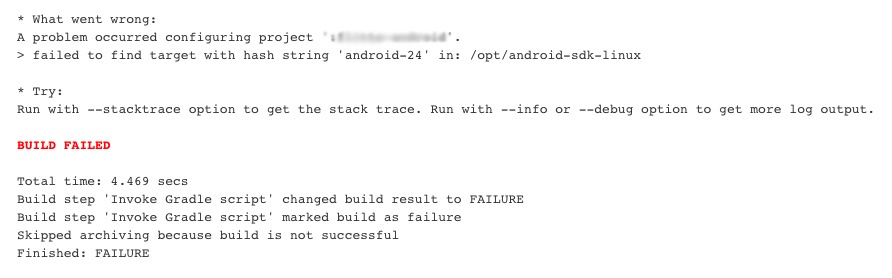
It failed to find android sdk 24 in android-sdk-linux directory because compileSdkVersion sets 23 to the newest API 24. So you can check list installed SDK package so far via command line.
$ cd /opt/android-sdk-linux/platforms
$ ls
android-10 android-15 android-16 android-17 android-18 android-19 android-20 android-21 android-22 android-23 android-8
You will understand it’s no android-24 folder, to compile app by API level 24 so let’s add android-24 to platforms and also Android SDK Build-tools, version 24.0.1. See the package list for Android SDK Tools, Android SDK Platform-Tools, Android SDK Build-tools, Google Play services, Google Admob and etc.
How To Update SDK
$ cd /opt/android-sdk-linux/tools
$ ./android list sdk --all
Packages available for installation or update: 156
1- Android SDK Tools, revision 25.1.7
2- Android SDK Tools, revision 25.2.1 rc1
3- Android SDK Platform-tools, revision 24.0.1
4- Android SDK Build-tools, revision 24.0.1
5- Android SDK Build-tools, revision 24
6- Android SDK Build-tools, revision 23.0.3
7- Android SDK Build-tools, revision 23.0.2
8- Android SDK Build-tools, revision 23.0.1
………
29- SDK Platform Android 7.0, API 24, revision 2
30- SDK Platform Android 6.0, API 23, revision 3
31- SDK Platform Android 5.1.1, API 22, revision 2
32- SDK Platform Android 5.0.1, API 21, revision 2
33- SDK Platform Android 4.4W.2, API 20, revision 2
34- SDK Platform Android 4.4.2, API 19, revision 4
35- SDK Platform Android 4.3.1, API 18, revision 3
……….
108- Google APIs, Android API 23, revision 1
109- Google APIs, Android API 22, revision 1
110- Google APIs, Android API 21, revision 1
Now we need to install No.29, ‘SDK Platform Android 7.0, API 24, revision 2’, to build in Jenkins successfully. So try to install by commend line as below.
$ sudo ./android update sdk -a -u -t 29
Try build it again in Jenkins. Finally, the problem was fixed and build was finished successfully.
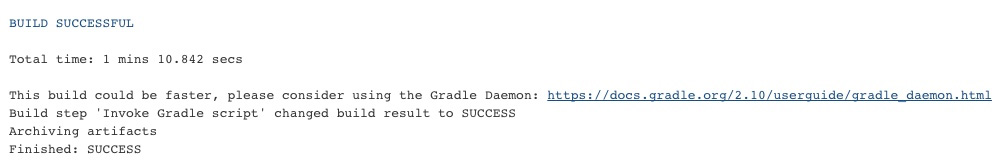
댓글 남기기